Table of contents
Intro:-
Tables are used to display tabular data or text on terminal. Spectre.Console is a .NET library which is used to create console applications. Spectre.Console is rendering tables and adjust all columns to fit according to prompt. Table should implement IRenderable for column header or column cell, and another table!
Create Project>dotnet new console -o cliapp
Install nuget package>dotnet add package Spectre.Console
Create table object
var table = new Table();
without fluent
table.Centered();
table.Collapse();
table.Border(TableBorder.HeavyHead);
or with fluent interface design pattern and method chaining
table.Centered().Collapse().Border(TableBorder.HeavyHead);
add columns
table.AddColumn("[magenta3]C[/]");
table.AddColumn(new TableColumn("[red3_1]C++[/]").Centered());
add rows
table.AddRow("[green]Java[/]", "[lightcyan1]D language[/]");
table.AddRow( new Panel("[deeppink2]C#[/]"));
Render table to prompt
AnsiConsole.Write(table);
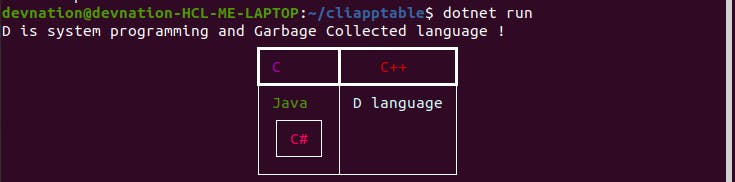
Conclusion:-
To render a table, create a Table instance, add the number of columns according to app's requirement, and then add the rows. Complete the app by passing the table to a console's Write method.
Full source code is on github.

