Table of contents
- Intro :-
- Task:-
- Software Requirements:-
- Level:-
- Prerequisite:-
- Step 1:- Create project folder structure
- Step 2:- Run Initial project
- Step 3:- Add Model class
- Step 4:-Add NuGet packages
- Step 5:- Add database context class
- Step 6:- Add database connection string
- Step 7:- Initial Migration
- Step 8:- Update the Startup.cs file
- Step 9:- Run the completed project
- Conclusion:-
Intro :-
Razor Pages is a one more web application programming model of ASP-dot-NET Core. It removes much of the ceremony of ASP-dot-NET MVC by adopting a file-based routing approach. Each Razor Pages file found under the Pages directory correlate to endpoint. Razor Pages have an associated C# objected called the page model, which holds each page's behaviour. Additionally, each page works on the limited semantics of HTML, only supporting GET and POST methods.
Task:-
You are going to create simple ASP-dot-NET Core - Razorpages app
Software Requirements:-
Ubuntu-20.04 +jit [linux-x86_64]
,NET Core 3.1.416
Sqlite 3.31.1
Level:-
Beginner
Prerequisite:-
Knowledge of C# and text editor/visual studio code
Step 1:- Create project folder structure
$ dotnet new webapp -o AspStud
The dotnet new command creates a new Razor Pages project in the AspStud folder.
Step 2:- Run Initial project
comment the app.UseHttpsRedirection(); in Startup.cs file( for running on ubuntu )

give following command at terminal$ dotnet build
$ dotnet run
Step 3:- Add Model class
Create folder Models
Add Stud.cs file
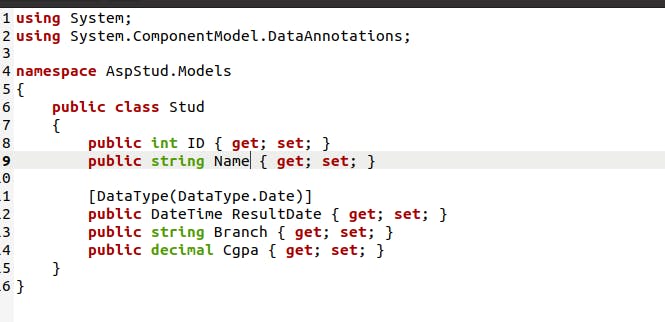
The Movie class contains: The ID field is required by the database for the primary key. [DataType(DataType.Date)]: The DataType attribute specifies the type of the data (Date).
Step 4:-Add NuGet packages
dotnet tool install --global dotnet-ef --version 3.1.9
dotnet tool install --global dotnet-aspnet-codegenerator --version 3.1.4
dotnet add package Microsoft.EntityFrameworkCore.Sqlite --version 3.1.9
dotnet add package Microsoft.AspNetCore.Diagnostics.EntityFrameworkCore --version 3.1.9
dotnet add package Microsoft.VisualStudio.Web.CodeGeneration.Design --version 3.1.4
dotnet add package Microsoft.EntityFrameworkCore.Design --version 3.1.9
dotnet add package Microsoft.EntityFrameworkCore.SqlServer --version 3.1.9
dotnet add package Microsoft.Extensions.Logging.Debug --version 3.1.9
Here is the complete AspStud.csporj file
<Project Sdk="Microsoft.NET.Sdk.Web">
<PropertyGroup>
<TargetFramework>netcoreapp3.1</TargetFramework>
</PropertyGroup>
<ItemGroup>
<PackageReference Include="Microsoft.AspNetCore.Diagnostics.EntityFrameworkCore" Version="3.1.9" />
<PackageReference Include="Microsoft.EntityFrameworkCore.Design" Version="3.1.9">
<IncludeAssets>runtime; build; native; contentfiles; analyzers; buildtransitive</IncludeAssets>
<PrivateAssets>all</PrivateAssets>
</PackageReference>
<PackageReference Include="Microsoft.EntityFrameworkCore.Sqlite" Version="3.1.9" />
<PackageReference Include="Microsoft.EntityFrameworkCore.SqlServer" Version="3.1.9" />
<PackageReference Include="Microsoft.Extensions.Logging.Debug" Version="3.1.9" />
<PackageReference Include="Microsoft.VisualStudio.Web.CodeGeneration.Design" Version="3.1.4" />
</ItemGroup>
</Project>
Step 5:- Add database context class
Create folder Data
Add AspStudContext.cs file
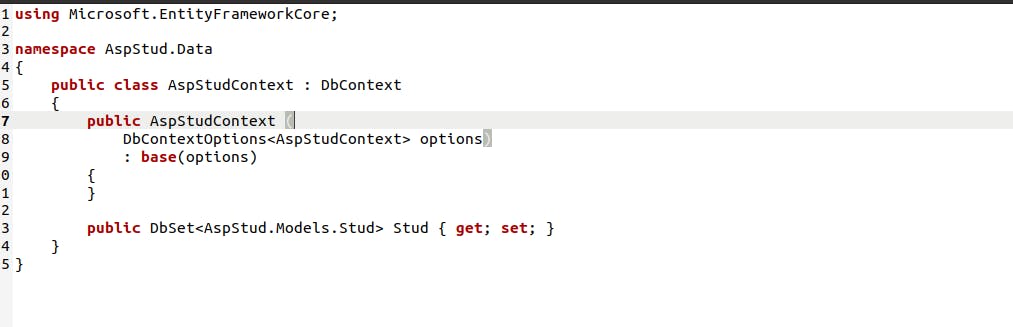
Step 6:- Add database connection string
add sqlite conntection string in appsetting.json file
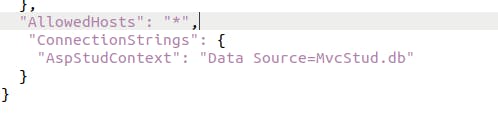
Step 7:- Initial Migration
Run the following .NET Core CLI commands:
$dotnet ef migrations add InitialCreate$ dotnet ef database update
The migrations command generates code to create the initial database schema. The schema is based on the model specified in DbContext. The InitialCreate argument is used to name the migrations.
Step 8:- Update the Startup.cs file
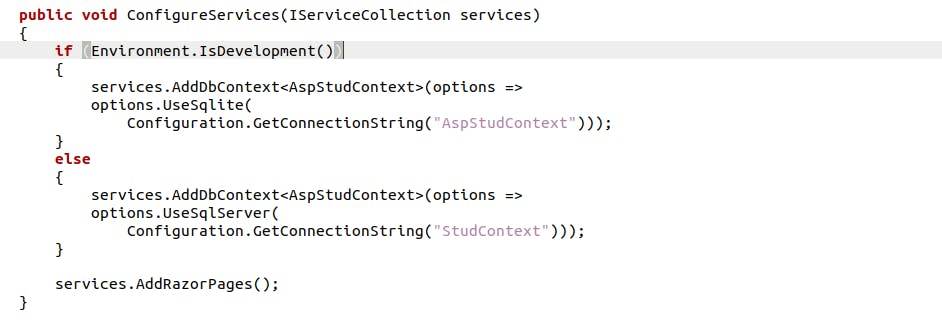
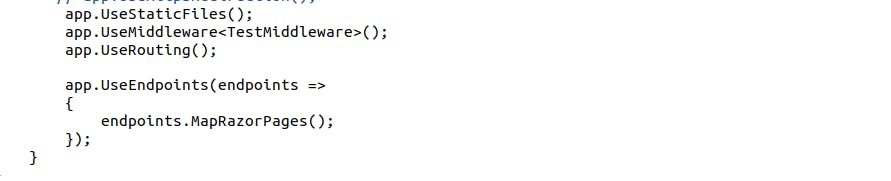
Step 9:- Run the completed project
& dotnet run
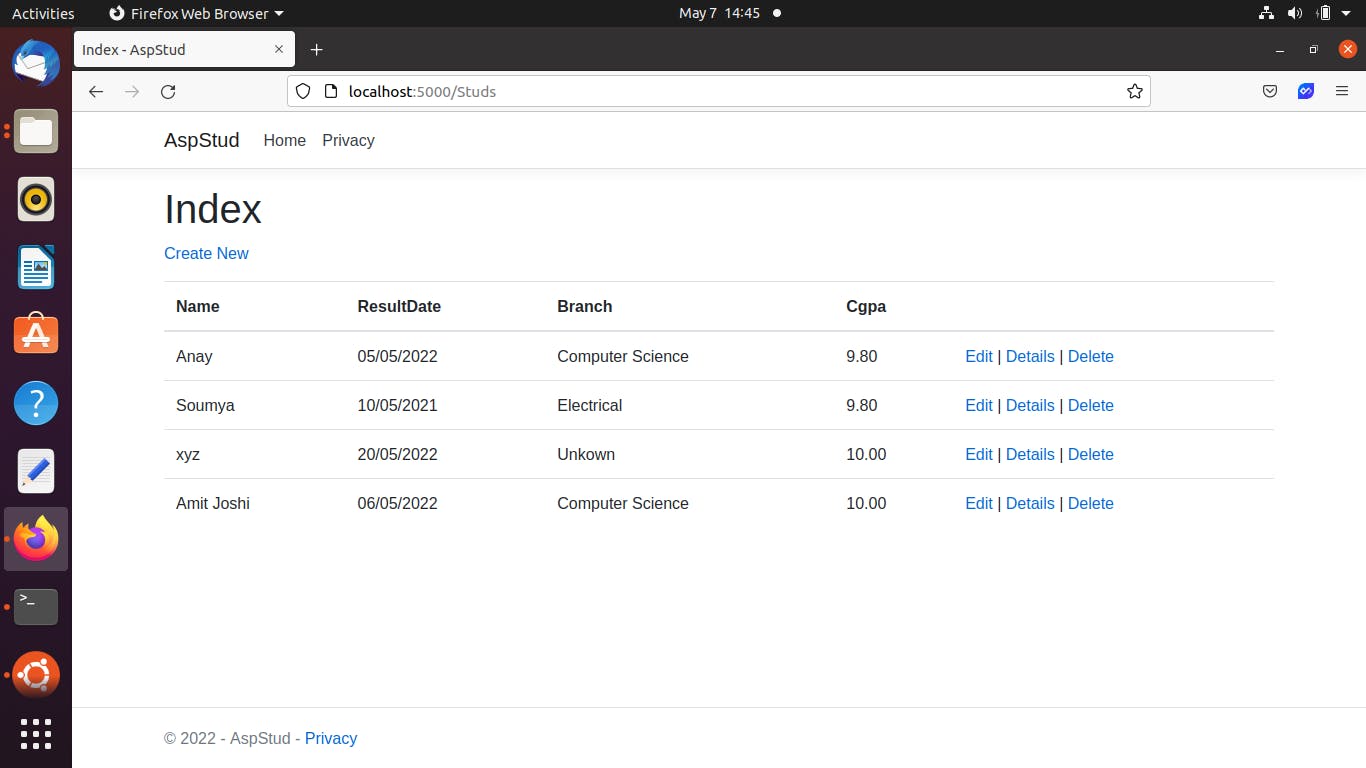
Conclusion:-
After performing above steps, you made a base ASP-dot-NET Core -Razorpages basic app. Also in this tutorial you have explored sqlite database connection string, migration, dbcontext class etc.Keep in mind that scaffolding command dotnet-aspnet-codegenerator razorpage -m AspStudContext -udl -outDir Pages/Studs --referenceScriptLibrariesis not working in dotnet CLI on ubuntu, scaffolding command work only on with visual studio on window.

