How to create executable JAR
Intro:-
Jar files (Java ARchive files) is a collection of multiple Java class files. A jar is an archiving format that stores directories and source files. And can be run as an executable file.A JAR (Java ARchive) is a way of packaging together all of the resources associated with a program (class files, images, sounds, etc.). Jar files can be distributed as a single executable file, which save disk space and ease download process.
Task:-
You are packaging and executing a spring boot app in to JAR
Software Requirements:-
Ubuntu-20.04 +jit [linux-x86_64]
Open Jdk 8
Spring Boot 2.2
Level:-
Beginner
Prerequisite:-
Knowledge of core java and text editor
Step 1:-
Using Spring Initializr(start.spring.io) download starter app by filling required parameters. Unzip the folder at your computer.
Step 2:-
Add JAR in your pom.xml
<packaging>jar</packaging>
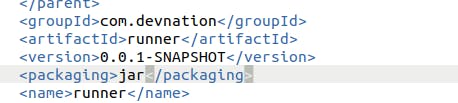
Make sure your pom.xml also contain spring boot plugin
<plugin>
<groupId>org.springframework.boot</groupId>
<artifactId>spring-boot-maven-plugin</artifactId>
</plugin>
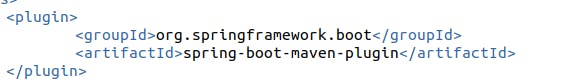
Step 3:-
Run command: $ mvn clean package from terminal
Step 4:-
previous command will make target folder, in which contains two JAR
a. runner-0.0.1-SNAPSHOT.jar : This is executable JAR
b. runner-0.0.1-SNAPSHOT.jar.original : This is original JAR and not executable.
Step 5:-
Suppose you have following pom.xml file in your spring boot project
<?xml version="1.0" encoding="UTF-8"?>
<project xmlns="http://maven.apache.org/POM/4.0.0" xmlns:xsi="http://www.w3.org/2001/XMLSchema-instance"
xsi:schemaLocation="http://maven.apache.org/POM/4.0.0 https://maven.apache.org/xsd/maven-4.0.0.xsd">
<modelVersion>4.0.0</modelVersion>
<parent>
<groupId>org.springframework.boot</groupId>
<artifactId>spring-boot-starter-parent</artifactId>
<version>2.5.3</version>
<relativePath/> <!-- lookup parent from repository -->
</parent>
<groupId>com.devnation</groupId>
<artifactId>runner</artifactId>
<version>0.0.1-SNAPSHOT</version>
<packaging>jar</packaging>
<name>runner</name>
<description>Demo project for runner</description>
<properties>
<java.version>1.8</java.version>
</properties>
<dependencies>
<dependency>
<groupId>org.springframework.boot</groupId>
<artifactId>spring-boot-starter</artifactId>
</dependency>
<dependency>
<groupId>org.springframework.boot</groupId>
<artifactId>spring-boot-starter-test</artifactId>
<scope>test</scope>
</dependency>
</dependencies>
<build>
<plugins>
<plugin>
<groupId>org.springframework.boot</groupId>
<artifactId>spring-boot-maven-plugin</artifactId>
</plugin>
</plugins>
</build>
</project>
Step 6:-
Run executable JAR as follows
$ java -jar target/runner-0.0.1-SNAPSHOT.jar
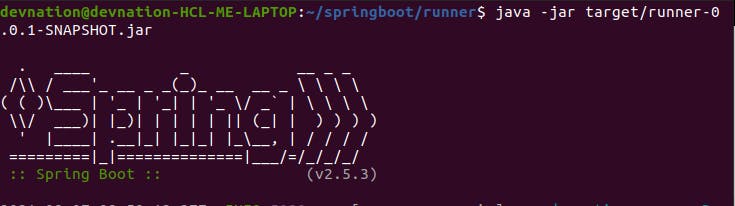 Server started.
Server started.
Conclusion:-
After performing above steps you made a spring boot nano app,which package and execute JAR and by making these app you get acquainted with spring boot basics about packaging and executing JAR .
