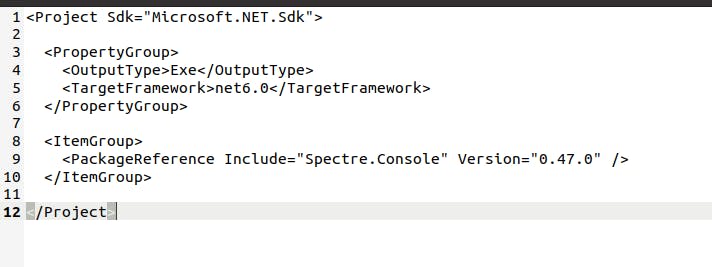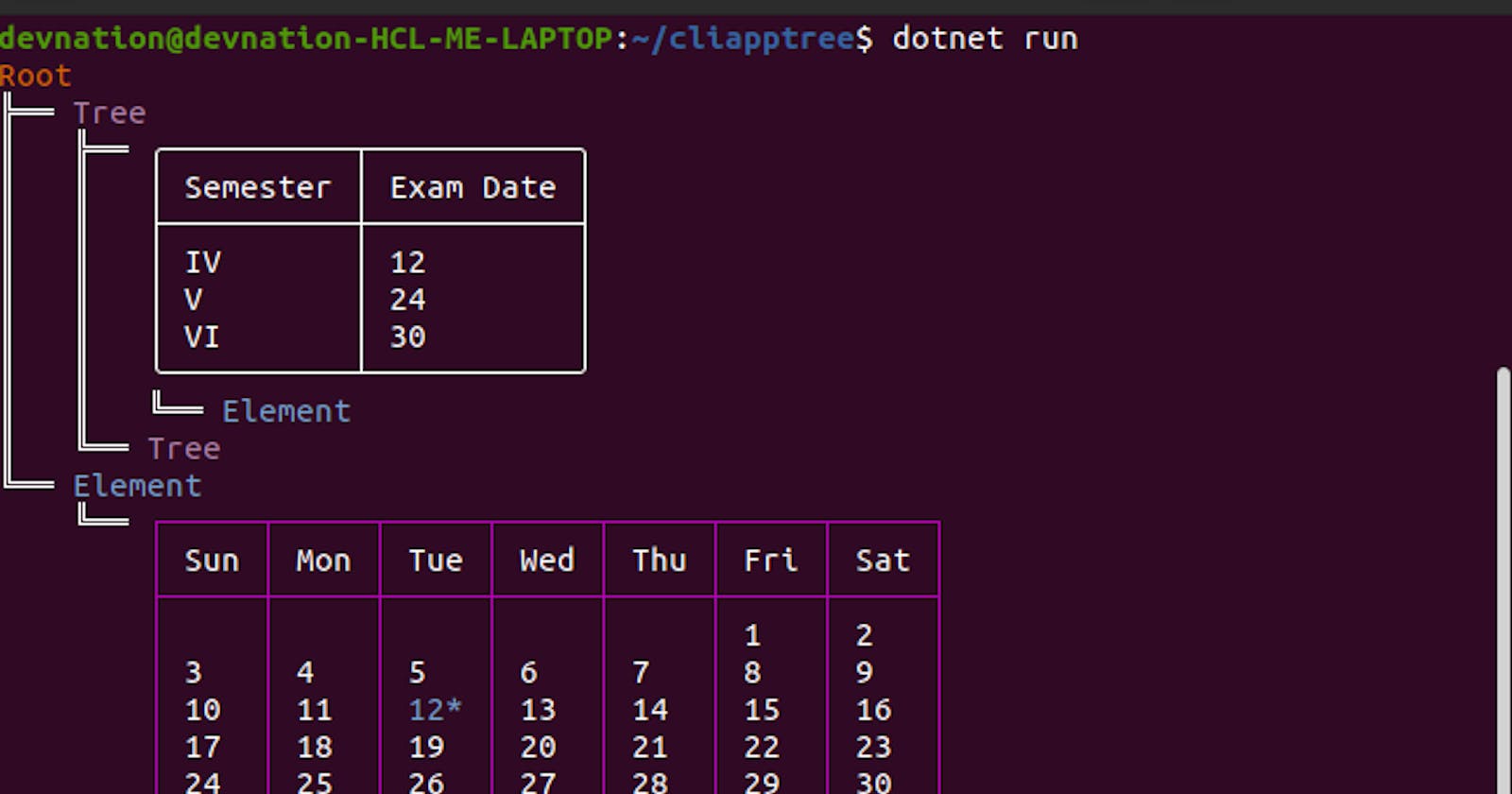Intro:-
Tree is used to render hierarchical data on the terminal. Spectre.Console is a .NET library which is used to create console applications. Spectre.Console is rendering the tree on the terminal.
Steps:-
Create Project:-
>dotnet new console -o cliapptree
Install Nuget Package:-
>dotnet add package Spectre.Console
Create object:-
var root = new Tree("[darkorange3_1]Root[/]")
Add some nodes:-
var foo = root.AddNode("[magenta]Tree[/]");
Add calendar events:-
AddCalendarEvent(2023, 12, 12)
.HideHeader()
.BorderStyle(Style.Parse("Magenta3")));
Render the tree on Console:-
AnsiConsole.Write(root);
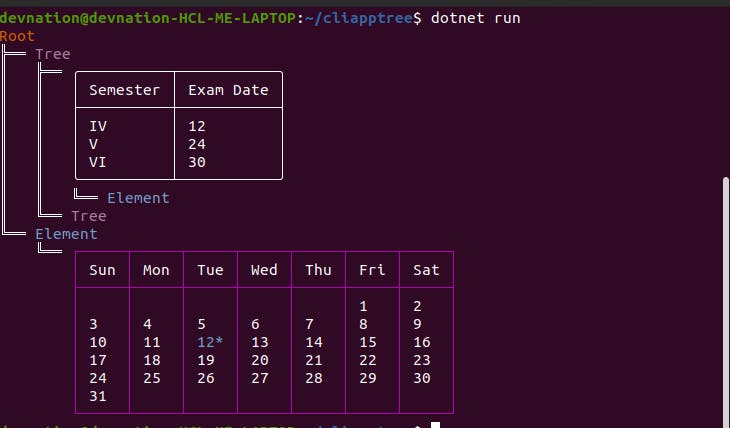
Conclusion:-
To render a Tree, create a tree object, and add some styling code according to the app's requirements. Complete the app by passing the tree-dependent calendar to a console's Write method. The full source code is on GitHub.
The app is updated to dotnet 6 version from v3.1 also updated to spectreconsole version 0.47.0